Labels are very important as they can help keep this blog organized. Nancy discovered labels after already having dozens, if not hundreds, of post. Those post are currently not labeled so they are difficult to find. For this reason, Nancy said it is best to label from the start.
You can only find the labeling feature when you are creating or editing a blog post. The feature is located on the far right side of the blog post screen under the heading Post setting.
When you click on Labels, the following screen appears.
 Labels that already exist appear underneath the label entry box. This way you can choose existing labels to avoid duplication.
Labels that already exist appear underneath the label entry box. This way you can choose existing labels to avoid duplication.
If you want to add a new label, type in the the box. You can add as many labels as you want so long as you separate each label with a comma.
I feel it is a good idea to had multiple labels to a post as each post may span multiple topics.
When you have finished adding or creating labels, click Done.
You can only find the labeling feature when you are creating or editing a blog post. The feature is located on the far right side of the blog post screen under the heading Post setting.
When you click on Labels, the following screen appears.
If you want to add a new label, type in the the box. You can add as many labels as you want so long as you separate each label with a comma.
I feel it is a good idea to had multiple labels to a post as each post may span multiple topics.
When you have finished adding or creating labels, click Done.
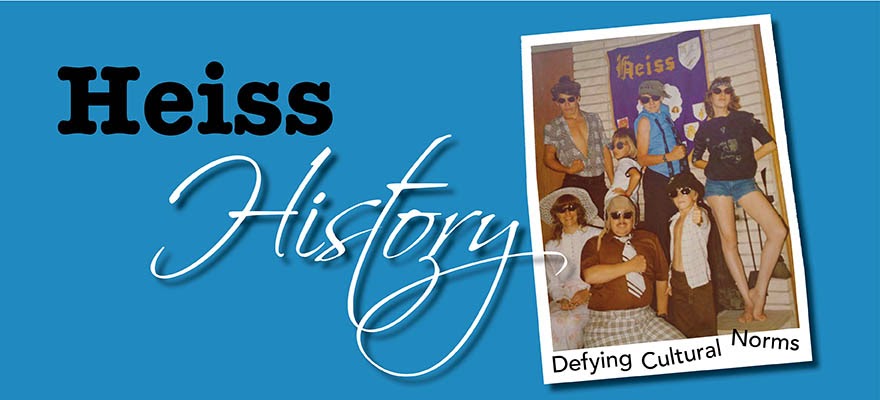
No comments:
Post a Comment