Pictures: Pictures make blog posts much more readable. Nancy does a great job using pictures on her blog which make the anecdotes of those crazy kids come to life. You will note that I have included several picture on this instruction page as well as in my blog post.
You can capture images a variety of ways but the blogging tool can accept images from:
- Uploading from a saved file
- From this blog
- Form Picasa
- From your phone
- From your webcam
- From a URL or web site
- Have the image file already saved on your computer.
- Place the cursor were you want the image to go.
- Click the Picture tool
- Click Choose files.
- Locate and double-click the picture file on your computer.
- Click Add selected and the image appears where you had your cursor.
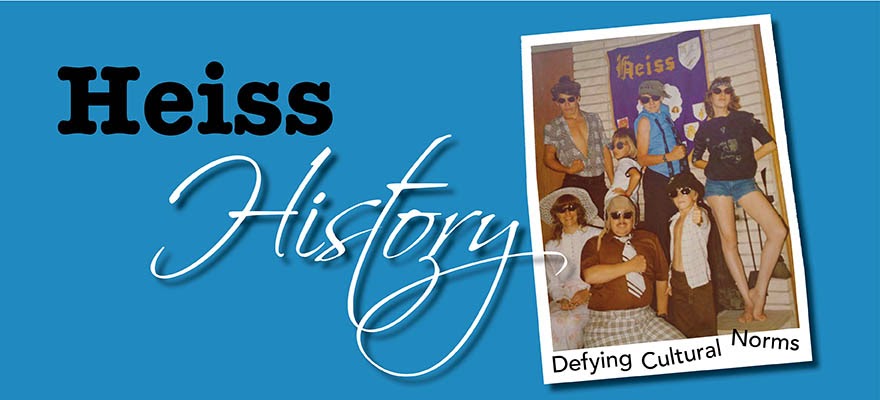
No comments:
Post a Comment